So that an administrator can perform maintenance on a XenServer host while Workload Balancing (WLB) is enabled in the pool, place the host in Maintenance mode. Here is how to do it (based on an excerpt from XenCenter Help).
In the Resources pane of XenCenter, perform one of the following actions:
1. Select the XenServer host, right-click and click Enter Maintenance Mode on the shortcut menu.
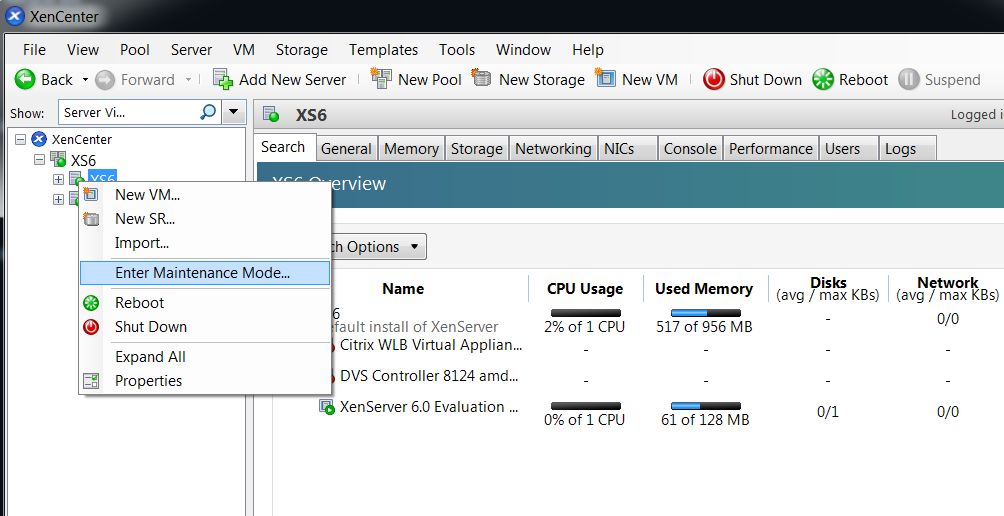
2. Select the XenServer host and on the Server menu click Enter Maintenance Mode.
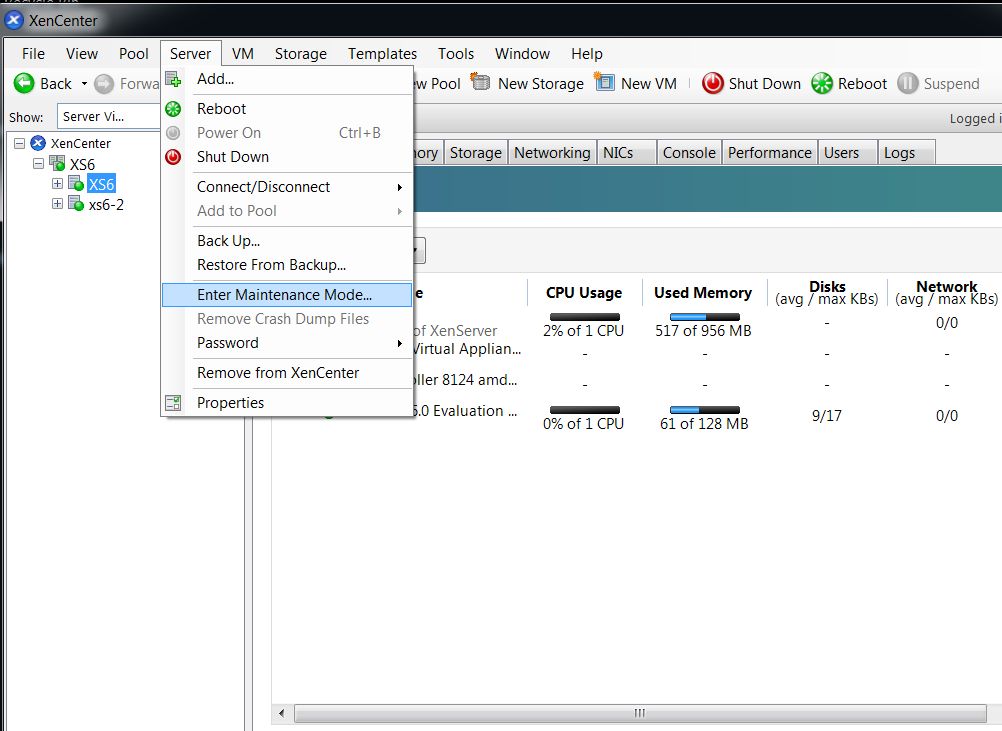
After clicking Enter Maintenance Mode, the virtual machines running on the server are automatically migrated to an optimal host based on WLB's performance data, the placement strategy, and performance thresholds.
If HA is enabled in the pool, be sure to disable it before removing XenServer hosts.



Nice one..