1.Log into your MyCitrix.com account.
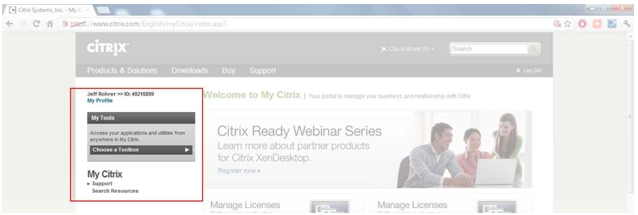
2. Click 'Downloads'.
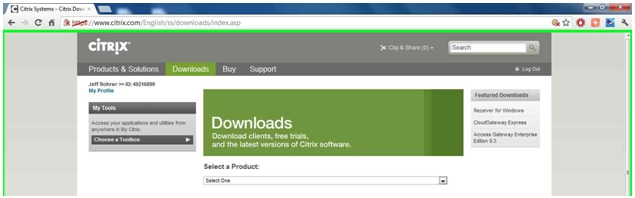
3. Click the radio button, 'Start a premium…' and 'Try it FREE'.
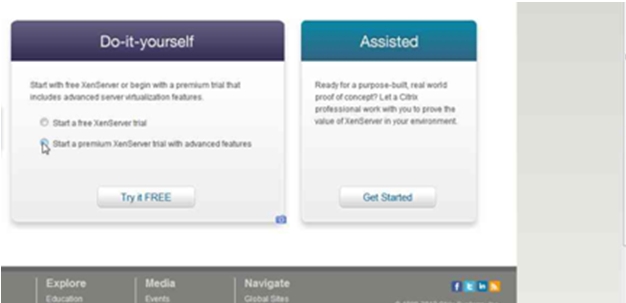
4. Fill out the form with your information and click 'Proceed to Download'.
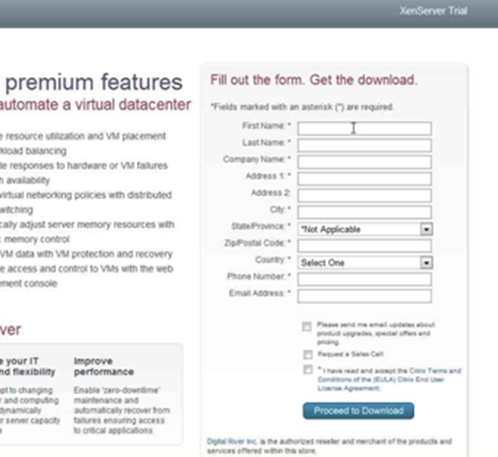
5. After submitting your information, you will click on a download button and be directed to a page which you can download all of the trial XenServer 6 products.

6. Scroll down for step-by-step instructions on how to use the XenServer trial.
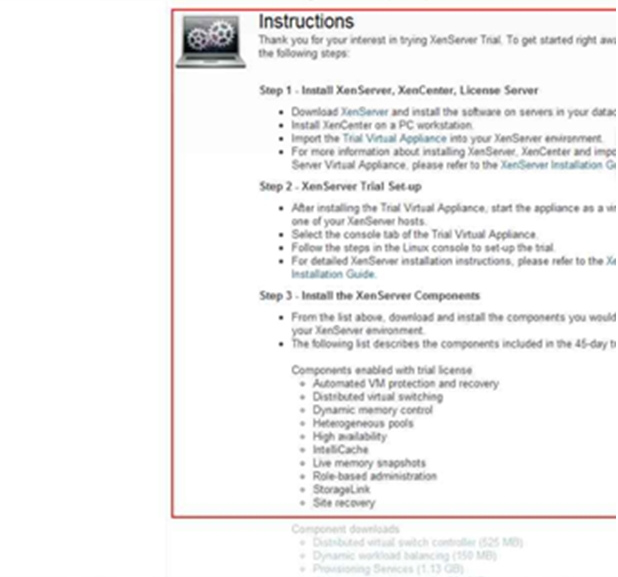
7. Click on the video links for instructional videos from Citrix TV. 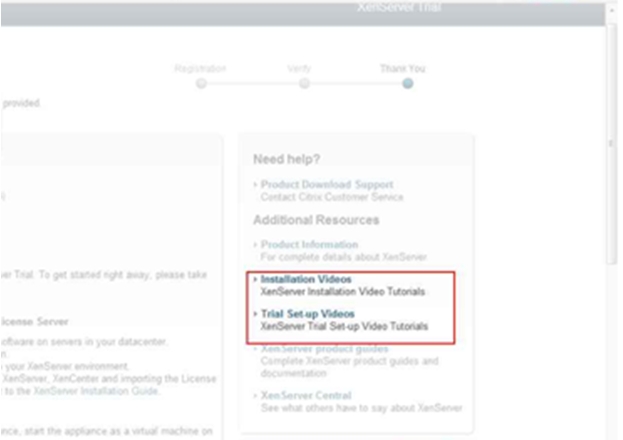
8. Installation videos from Citrix TV.
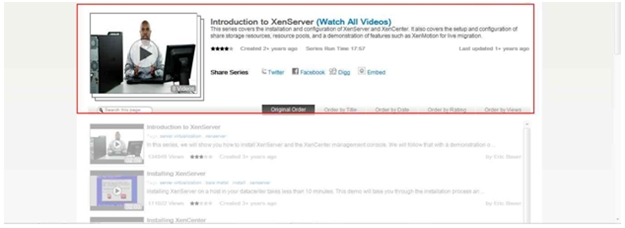
9. You will receive an email with instructions and links to the downloads.
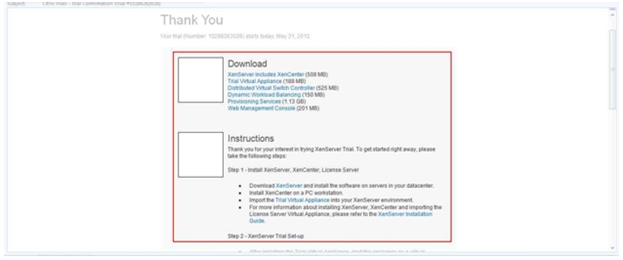
See the video on YouTube.com.


