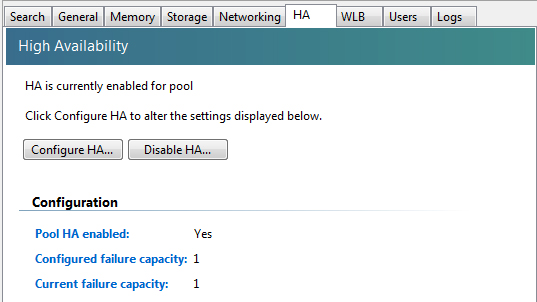Directly from XenCenter Help:
The best practice for HA is not to make configuration changes to the pool while HA is enabled. Instead, it is intended to be the "2am safeguard" which will restart servers in the event of a problem when there isn't a human administrator nearby. If you are actively making configuration changes in the pool such as applying software updates, then HA should be disabled for the duration of these changes.
To disable HA:
- Select the pool in the Resources pane, click on the HA tab, and then click Disable HA.
- Click OK to confirm.